其他配置
搜索
local 本地搜索

config.mts
ts
export default defineConfig({
// 主题配置
themeConfig: {
search: {
provider: 'local',
options: {
translations: {
button: {
buttonText: '搜索文档',
buttonAriaLabel: '搜索文档',
},
modal: {
noResultsText: '无法找到相关结果',
resetButtonTitle: '清除查询条件',
displayDetails: '显示详情',
backButtonTitle: '返回',
footer: {
selectText: '选择',
navigateText: '切换',
closeText: '关闭',
},
},
},
},
},
},
});1
2
3
4
5
6
7
8
9
10
11
12
13
14
15
16
17
18
19
20
21
22
23
24
25
26
27
2
3
4
5
6
7
8
9
10
11
12
13
14
15
16
17
18
19
20
21
22
23
24
25
26
27
algolia 搜索
在该网站填写内容后发送申请 https://docsearch.algolia.com/apply/

发送后等待邮箱收到邮件
收到后回复邮件,告诉自己就是网站的维护者,并且可以修改代码。例如:
markdownI am the maintainer of the website,I can modify the code1等待一段时间后,你会收到包含 AppId 等所需信息的邮件
在 docs/.vitepress/config.js 文件下添加相关信息即可
config.mtstsexport default defineConfig({ themeConfig: { search: { provider: 'algolia', options: { appId: '...', apiKey: '...', indexName: '...', locales: { zh: { placeholder: '搜索文档', translations: { button: { buttonText: '搜索文档', buttonAriaLabel: '搜索文档', }, modal: { searchBox: { resetButtonTitle: '清除查询条件', resetButtonAriaLabel: '清除查询条件', cancelButtonText: '取消', cancelButtonAriaLabel: '取消', }, startScreen: { recentSearchesTitle: '搜索历史', noRecentSearchesText: '没有搜索历史', saveRecentSearchButtonTitle: '保存至搜索历史', removeRecentSearchButtonTitle: '从搜索历史中移除', favoriteSearchesTitle: '收藏', removeFavoriteSearchButtonTitle: '从收藏中移除', }, errorScreen: { titleText: '无法获取结果', helpText: '你可能需要检查你的网络连接', }, footer: { selectText: '选择', navigateText: '切换', closeText: '关闭', searchByText: '搜索提供者', }, noResultsScreen: { noResultsText: '无法找到相关结果', suggestedQueryText: '你可以尝试查询', reportMissingResultsText: '你认为该查询应该有结果?', reportMissingResultsLinkText: '点击反馈', }, }, }, }, }, }, }, }, });1
2
3
4
5
6
7
8
9
10
11
12
13
14
15
16
17
18
19
20
21
22
23
24
25
26
27
28
29
30
31
32
33
34
35
36
37
38
39
40
41
42
43
44
45
46
47
48
49
50
51
52
53
54
55
图片
不要边框

点击放大预览
鼠标滚轮放大缩小

指定图片大小

代码块
自定义显示图标和标题
config.mts
ts
export default defineConfig({
// ...
});1
2
3
2
3
sh
npm install ...1
sh
yarn add ...1
sh
pnpm add ...1
sh
bun add ...1
自动折叠
高度超过 400px(可配置值) 自动折叠,点击可以展开收起代码块
vue
<template>
<div>
<div class="">自动折叠代码块</div>
<div class="">自动折叠代码块</div>
<div class="">自动折叠代码块</div>
<div class="">自动折叠代码块</div>
<div class="">自动折叠代码块</div>
<div class="">自动折叠代码块</div>
<div class="">自动折叠代码块</div>
<div class="">自动折叠代码块</div>
<div class="">自动折叠代码块</div>
</div>
</template>
<script setup></script>
<style lang="scss" scoped></style>1
2
3
4
5
6
7
8
9
10
11
12
13
14
15
16
17
2
3
4
5
6
7
8
9
10
11
12
13
14
15
16
17
UnoCSS 同款首页动态颜色

导航栏毛玻璃

视图过渡
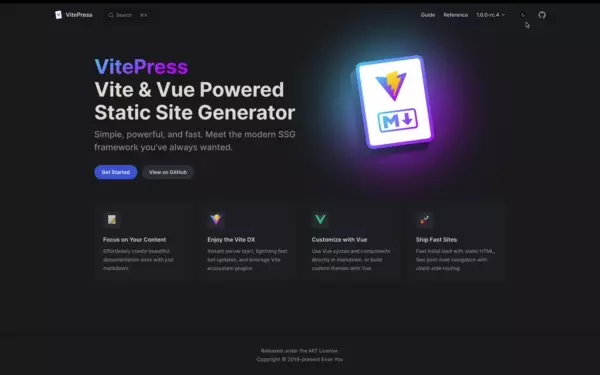
五彩纸屑

返回顶部

访问量统计


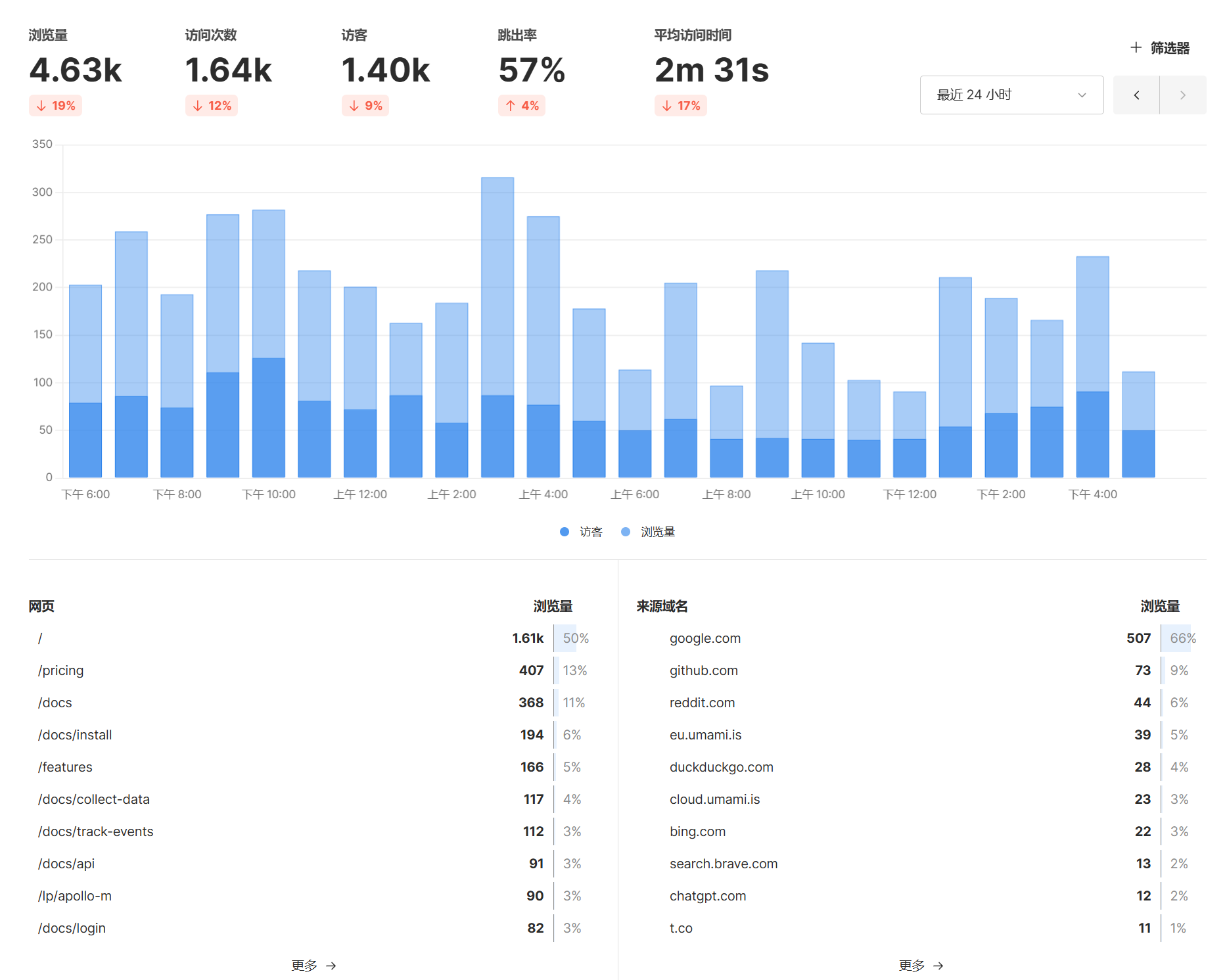
代码效果展示
效果如下(可以点击按钮操作)