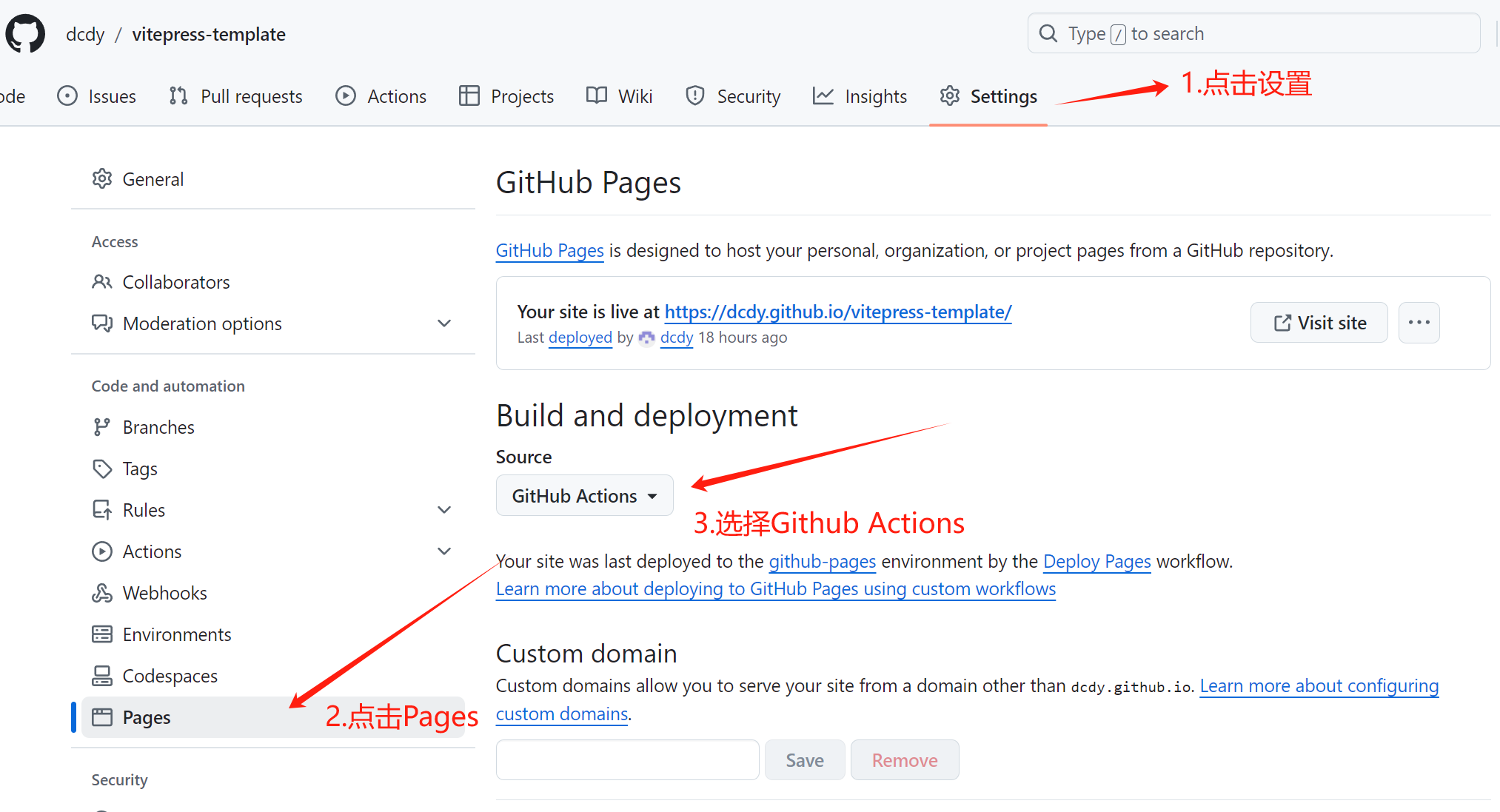部署到 GitHub Pages
参考链接
https://vitepress.dev/zh/guide/deploy#github-pageshttps://vitepress.dev/zh/guide/deploy#setting-a-public-base-path
1.新建.github/workflows/deploy.yml 文件
yml
name: Deploy Pages
# 触发条件,push到main分支或者pull request到main分支
on:
push:
branches: [main]
pull_request:
branches: [main]
# 支持手动在工作流上触发
workflow_dispatch:
# 设置时区
env:
TZ: Asia/Shanghai
# 权限设置
permissions:
# 允许读取仓库内容的权限。
contents: read
# 允许写入 GitHub Pages 的权限。
pages: write
# 允许写入 id-token 的权限。
id-token: write
# 并发控制配置
concurrency:
group: pages
cancel-in-progress: false
# 定义执行任务
jobs:
# 构建任务
build:
runs-on: ubuntu-latest
# node v20 运行
strategy:
matrix:
node-version: [20]
steps:
# 拉取代码
- name: Checkout
uses: actions/checkout@v3
with:
# 保留 Git 信息
fetch-depth: 0
# 设置使用 Node.js 版本
- name: Use Node.js ${{ matrix.node-version }}
uses: actions/setup-node@v3
with:
node-version: ${{ matrix.node-version }}
# 使用 最新的 PNPM
# 你也可以指定为具体的版本
- uses: pnpm/action-setup@v2
name: Install pnpm
with:
version: latest
# version: 9
run_install: false
# 安装依赖
- name: Install dependencies
run: pnpm install --frozen-lockfile
# 构建项目
- name: Build blog project
run: |
echo ${{ github.workspace }}
pnpm build
# 资源拷贝
- name: Build with Jekyll
uses: actions/jekyll-build-pages@v1
with:
source: ./docs/.vitepress/dist
destination: ./_site
# 上传 _site 的资源,用于后续部署
- name: Upload artifact
uses: actions/upload-pages-artifact@v3
# 部署任务
deploy:
environment:
name: github-pages
url: ${{ steps.deployment.outputs.page_url }}
runs-on: ubuntu-latest
needs: build
steps:
- name: Deploy to GitHub Pages
id: deployment
uses: actions/deploy-pages@v41
2
3
4
5
6
7
8
9
10
11
12
13
14
15
16
17
18
19
20
21
22
23
24
25
26
27
28
29
30
31
32
33
34
35
36
37
38
39
40
41
42
43
44
45
46
47
48
49
50
51
52
53
54
55
56
57
58
59
60
61
62
63
64
65
66
67
68
69
70
71
72
73
74
75
76
77
78
79
80
81
82
83
84
85
86
87
88
89
90
91
92
93
94
95
96
2
3
4
5
6
7
8
9
10
11
12
13
14
15
16
17
18
19
20
21
22
23
24
25
26
27
28
29
30
31
32
33
34
35
36
37
38
39
40
41
42
43
44
45
46
47
48
49
50
51
52
53
54
55
56
57
58
59
60
61
62
63
64
65
66
67
68
69
70
71
72
73
74
75
76
77
78
79
80
81
82
83
84
85
86
87
88
89
90
91
92
93
94
95
96
2.config.mts 文件内添加 base 指定项目名
注意
如果打包部署后的站点没有样式,就是 base 配置的不对
js
export default defineConfig({
base: '/vitepress-template/', // vitepress-template为自己的项目名称
});1
2
3
2
3
3.配置 github